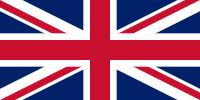I'm currently using Firefox 13.0, and for about a month now the Adobe Shockwave Flah plugin has been crashing and freezing very often.
If you can't relate the name to the content, the Adobe Shockwave Flash plugin is that one used by sites like YouTube to display videos and animations in general.
Well, the solution is pretty simple: update it.
In Firefox you can check if all plug-ins are up to date by entering menu
Tools ··> Add-Ons and clicking on item
Plug-Ins, and right at the top of the page there's a link to check all pluugins for versions and updates.
To udpdate Adobe Shockwave Flash directly from Adobe, simply visit address
http://get.adobe.com/shockwave/ to download the most recent version.
Remember to close Firefox, Internet Explorer and any program that uses Flash, before updating.